In the world of apps and digital experiences, the first few interactions a user has with your product can make or break their journey. Research highlights that nearly 77% of users stop engaging with apps within three days of download (Business of Apps, 2023), while 90% churn within the first month. These numbers make a strong case for CRM marketers to focus their efforts on onboarding-the pivotal phase where users form lasting impressions of your app.
At the heart of successful onboarding lies the in-app message. Unlike push notifications, which can feel intrusive or get ignored, in-app messages are delivered within the app’s interface. This ensures they are seen at the right moment and in the right context. By using in-app messaging effectively, you can enhance user experience, reduce churn, and lay the foundation for long-term engagement. For CRM marketers, this is a chance to turn first-time users into loyal customers-and IAM Studio makes this process smooth and strategic.

What Are In-App Messages, and Why Do They Work?
In-app messages are direct communications shown to users while they are actively using your app. These messages can take various forms, such as pop-ups, tooltips, banners, modals, or full-screen notifications. Their primary purpose is to inform, guide, and engage users without disrupting their experience.
In-app messages are particularly effective during onboarding because they provide immediate support where and when it’s needed. They serve as a bridge between user acquisition and retention, ensuring new users quickly see the app’s value while minimizing confusion or frustration. For more information, visit our past article.
Benefits of In-App Messaging in Onboarding
In-app messages bring several advantages to the onboarding process, making them indispensable for CRM marketers:
- Real-Time Engagement
Unlike email or external notifications, in-app messages reach users when they are most engaged-while interacting with your app. This immediacy increases the likelihood of user action. - Enhanced User Understanding
A well-timed tooltip or a quick tutorial delivered via an in-app message can demystify complex features and guide users to success. - Higher Retention Rates
Personalized and contextual messages can reduce churn by ensuring users see the value in your app early. According to a McKinsey report, personalization leads to 80% higher engagement rates (McKinsey & Company, 2023). - Adaptable and Measurable
CRM marketers can A/B test messages, track performance, and adjust strategies based on user behavior, ensuring continuous optimization.
Examples of In-App Messaging During Onboarding
Effective onboarding with in-app messages isn’t a one-size-fits-all approach. Here are examples of how different types of messages can improve the user journey:
- Welcome Messages
The first interaction sets the tone for the user experience. A personalized welcome like, “Hi [Name], welcome to [App Name]! Let’s explore together,” can make users feel valued and intrigued. - Guided Walkthroughs
Use interactive tutorials to introduce key features. For instance, a message like, “Click here to create your first playlist,” simplifies the learning process and motivates action. - Milestone Celebrations
Reinforce progress with celebratory messages. When a user completes a step, highlight their achievement with, “You’ve just unlocked your first reward-great job!” - Usage Tips and Recommendations
Contextual tips based on user behavior keep the experience relevant. For example, “You haven’t tried our advanced filters yet. Tap here to see how they work!” encourages exploration.
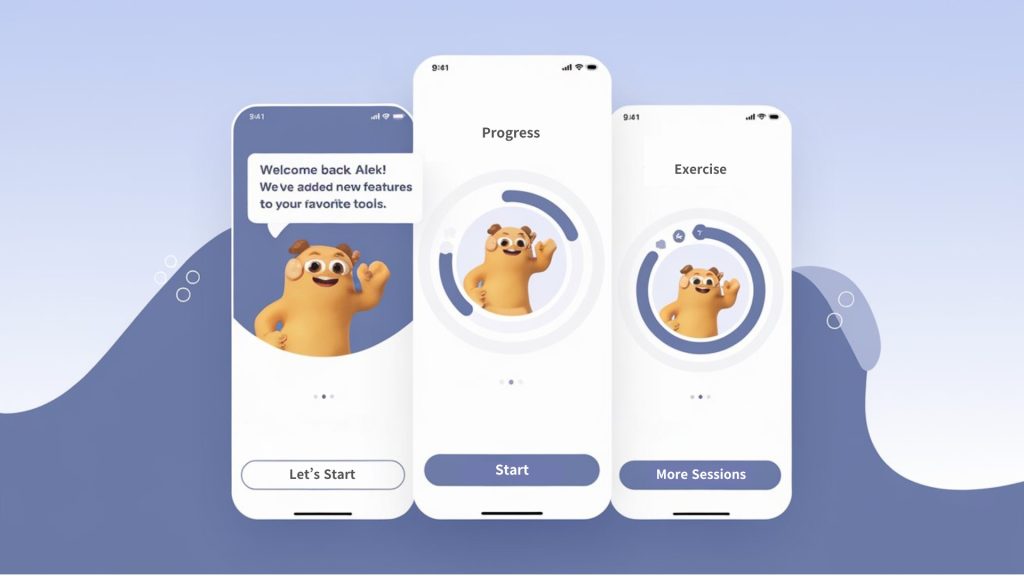
Onboarding practices for Creating In-App Messages
To fully leverage in-app messages during onboarding, CRM marketers must align their strategy with these best practices:
- Leverage Personalization
Users expect tailored experiences. By segmenting audiences and using data-driven insights, you can craft messages that resonate. For example:- “Welcome back, Alex! We’ve added new features to your favorite tools.”
- Focus on Timing and Context
Deliver messages that align with user actions. Timing is critical; messages should feel like helpful nudges, not interruptions. For example, if a user is halfway through a tutorial, a message like, “You’re doing great-just two more steps to complete your setup,” can boost motivation. - Use Visual Elements
Visual cues like progress bars, animations, or emojis can make messages more engaging and easier to understand. - Optimize with A/B Testing
Testing different formats, tones, and timings is essential to find what works best. Compare performance metrics like click-through rates or engagement times to refine your strategy. - Keep It Action-Oriented
Messages should prompt specific actions, such as “Start your first project now” or “Add your payment method to unlock premium features.”
Common Mistakes to Avoid
While in-app messaging is powerful, it’s important to avoid pitfalls that can frustrate users:
- Overloading Users with Messages
Bombarding users with too many messages can lead to message fatigue. Prioritize high-value interactions and space them out appropriately. - Neglecting Mobile Optimization
Ensure messages are optimized for different screen sizes and devices. Poorly formatted messages can disrupt the user experience. - Ignoring Privacy and Transparency
Personalization relies on user data, but it’s vital to be transparent about how data is collected and used. Gaining user consent builds trust.
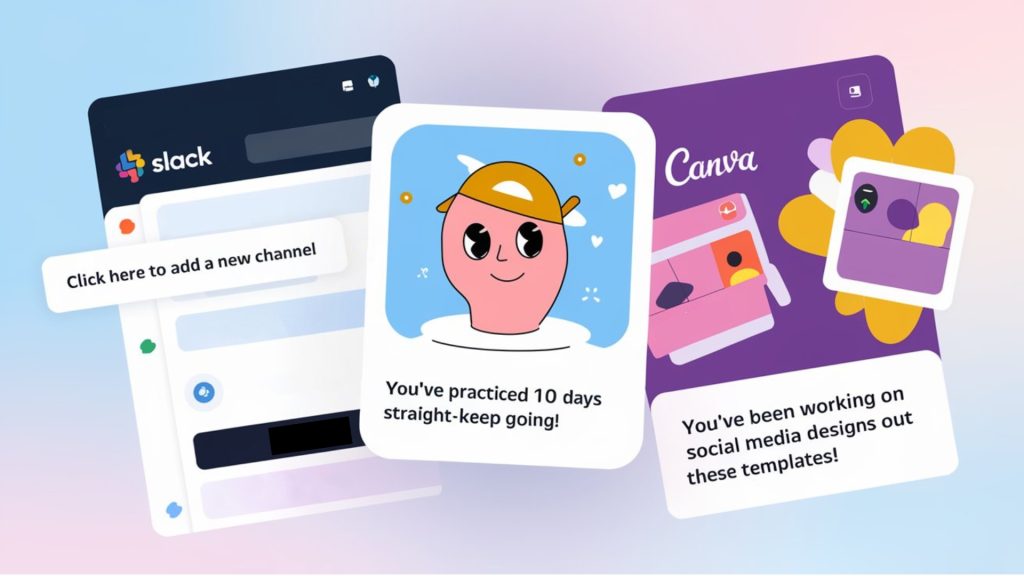
Case Studies: Real-Life Success Stories
- Slack:
Slack uses in-app messages to simplify its otherwise complex interface. With tooltips and guided tutorials, the platform helps teams onboard efficiently, improving activation rates. - Duolingo:
By gamifying milestones, Duolingo celebrates user streaks with cheerful in-app messages like, “You’ve practiced for 10 days straight-keep going!” This strategy fosters habit formation and loyalty. - Canva:
Canva combines personalization with contextual in-app messages to recommend templates based on user activity. For instance, “You’ve been working on social media designs-check out these templates!” This approach boosts both engagement and retention (Braze, 2023).
Advanced Strategies for In-App Messaging
- AI-Driven Personalization
Machine learning can analyze user behavior to deliver predictive and adaptive messages. For instance, if a user frequently skips certain steps, an AI-powered message could suggest an alternative path. - Gamified Experiences
Adding elements of gamification-such as badges, rewards, or challenges-can make onboarding more interactive and fun. - Multichannel Integration
Synchronize in-app messages with other communication channels like email or SMS to provide a seamless experience across touchpoints.
Why CRM Marketers Should Embrace In-App Messaging
For CRM marketers, in-app messages are not just a feature-they are a strategic asset. They provide direct, real-time communication with users, ensuring the onboarding process is engaging, educational, and ultimately successful. By utilizing platforms like IAM Studio, marketers can craft personalized, contextually relevant messages that drive results.
IAM Studio empowers CRM teams with advanced tools to create and manage in-app message campaigns. While the platform simplifies messaging workflows with robust personalization capabilities, it works flawlessly alongside tools like Braze to deliver measurable results.
Closing
In-app messages are transformative in ensuring customer onboarding success. By adopting best practices, avoiding common pitfalls, and staying ahead of emerging trends, CRM marketers can create meaningful user experiences that reduce churn and foster loyalty. As the competition for user attention intensifies, tools like IAM Studio offer the support needed to deliver outstanding onboarding experiences.