In today’s mobile-centric world, user engagement is paramount. Whether you’re aiming to enhance user experience, increase retention, or drive conversions, in-app messaging is one of the most powerful tools at your disposal. But what exactly is in-app messaging, and why has it become essential for mobile applications? Here, we’ll break down the ins and outs of in-app messaging, its benefits, how it differs from push notifications, and best practices for implementation.
At IAM Studio, our goal is to help businesses leverage in-app messaging to enhance user engagement within their app experience. Let’s explore how in-app messaging works and how it can drive results for your mobile app strategy.
Understanding In-App Messaging
In-app messaging refers to the messages that users see within the app itself while they’re actively engaging with it. Unlike push notifications that appear on a device’s home or lock screen, in-app messages are contextually displayed during an active session. These messages are embedded into the app’s user interface, making them part of the user experience. Because they’re not interruptive, in-app messages feel more natural and are often perceived as more helpful and relevant.
For example, in-app messages might welcome new users with a guided tour, inform them of updates, highlight important features, or offer personalized suggestions based on their behavior. With IAM Studio’s in-app messaging solutions, you can create a more customized experience that aligns with each user’s journey and preferences.
In-App Messaging vs. Push Notifications: Key Differences
Both in-app messages and push notifications are critical for a well-rounded engagement strategy, but they serve unique purposes.
- In-App Messages: These messages appear only when users are already engaged within the app, providing an opportunity to share highly relevant, context-specific information. In-app messages are ideal for guiding users, announcing updates, promoting new features, or collecting feedback. According to research by Reckless, in-app messages boast an impressive 75% open rate.
- Push Notifications: These notifications appear on a user’s home or lock screen, even when the app isn’t open. Push notifications are effective for time-sensitive messages, such as reminders, alerts, or re-engaging inactive users. Since they’re displayed outside the app, they typically require user opt-in. Across industries, push notifications have an average open rate of around 20%.
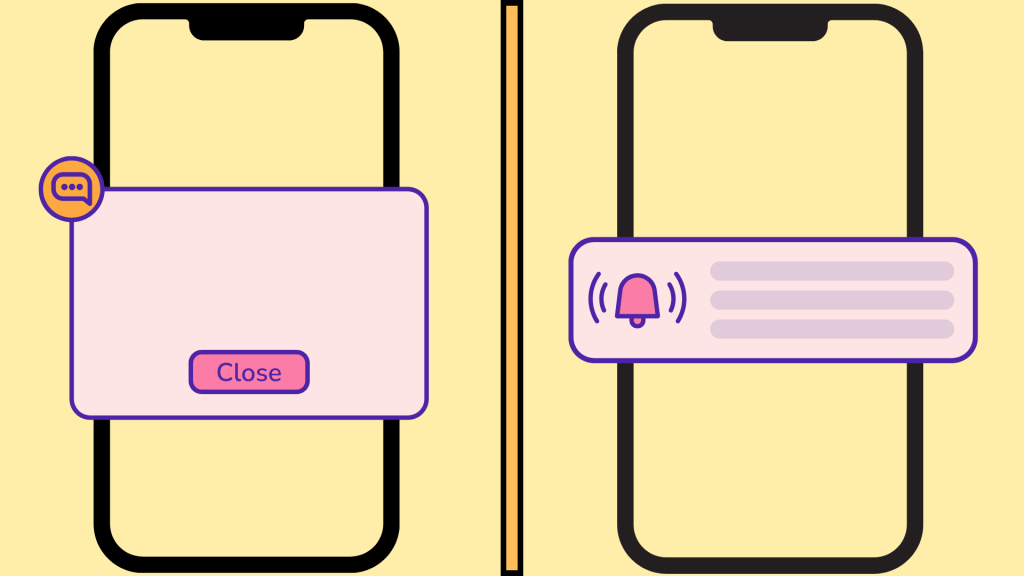
In short, while push notifications drive users back to the app, in-app messages enrich the experience for users who are already active. If you’d like to learn more about benefits of them, visit here.
Benefits of In-App Messaging
Implementing in-app messaging can provide a variety of benefits, from improving user satisfaction to driving key performance metrics. Here’s how in-app messaging can impact your app’s success:
- Enhanced User Engagement: In-app messages are known to generate significantly higher direct response rates compared to push notifications. When messages are timely and relevant, users are more likely to interact, which can lead to higher engagement rates overall. IAM Studio’s tools empower businesses to create targeted, context-driven messages, helping increase engagement and interaction rates within the app. Check here to learn more about user engagement.
- Effective Onboarding: First impressions matter, especially in mobile apps where the initial experience can determine whether a user stays or abandons the app. In-app messaging is a powerful tool for onboarding, helping guide new users through key features, demonstrating value, and reducing potential friction. Welcoming users with helpful hints or interactive tutorials can ease them into your app, encouraging them to return and explore more.
- Personalized User Experience: In-app messaging is highly adaptable to user behaviors and preferences. By leveraging data and analytics, you can segment users based on their in-app actions, demographics, or purchase history. With IAM Studio’s in-app messaging, you can tailor messages to each user’s unique journey, creating a personalized experience that makes users feel valued. Learn more about personalization here.
- Retention and Re-engagement: By providing timely updates and reminders, in-app messages keep users informed about new features, special promotions, or app improvements. This ongoing communication helps users remain engaged, increasing the chances they’ll continue to use your app. With IAM Studio’s advanced targeting options, you can even send re-engagement messages to users who may not have returned for a while.
- Boosting Conversions: In-app messages can also serve as subtle nudges toward conversions. For instance, promotional banners within an e-commerce app can guide users to ongoing sales, or highlight a limited-time offer to encourage quick decisions. By integrating IAM Studio’s messaging solution, you can create customized call-to-action buttons that direct users to the next step in their journey.
Types of In-App Messages
There are several types of in-app messages, each suited for different purposes and engagement strategies:
- Modals: Modals are centered pop-ups that draw the user’s attention by pausing the current screen, often by dimming the background. This type of in-app message is ideal for delivering high-priority content, such as onboarding messages for new users, critical alerts, or requests for user feedback. Since modals capture the user’s full attention, they’re best suited for moments where immediate interaction or acknowledgment is essential. They can feature multiple CTA buttons, guiding users through specific actions. For instance, a modal might welcome new users with a “Get Started” button that initiates an app tutorial or a “Later” option to dismiss the message.
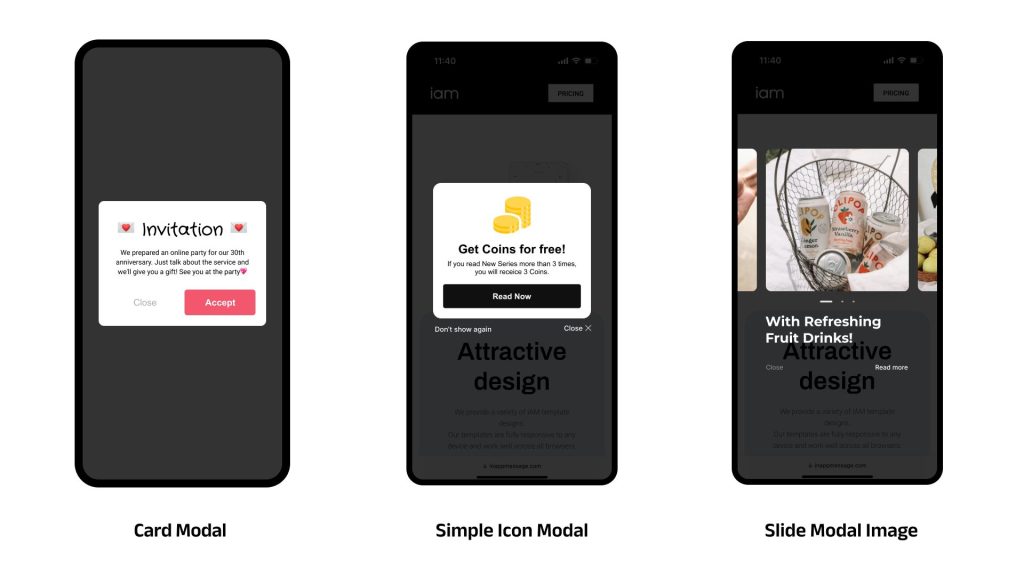
- Full-Screens: Full-screen messages occupy the entire screen and are used when a comprehensive message is needed. These messages are particularly effective for showcasing promotions, presenting complex tutorials, or announcing significant app updates that require user attention. Full-screen messages allow for rich media, such as videos, animations, or multiple images, to make the content more engaging. Because they require the user to interact or acknowledge the message to return to the main app experience, they’re impactful for delivering information that directly enhances the user’s journey. For instance, a full-screen message might introduce a major app redesign or explain new features in an update, with CTAs guiding users through the changes.
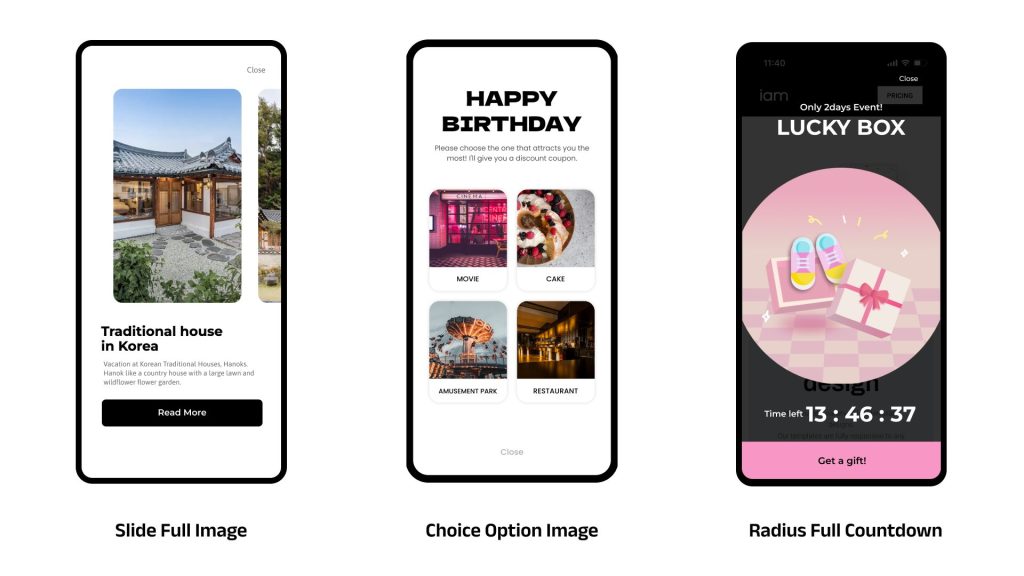
- Bottom Sheets: Bottom sheets offer a flexible, visually appealing way to present additional information or actions from the lower part of the screen. While they often appear as a stationary message anchored at the bottom, similar to a modal, they can also slide up from the bottom, providing easy access to relevant information without covering the primary content. This versatility makes bottom sheets ideal for displaying contextual actions or details, such as product specifications, options, or recommendations in e-commerce apps. Users can scroll within the bottom sheet for more content, and it’s easily dismissible, preserving a seamless experience.
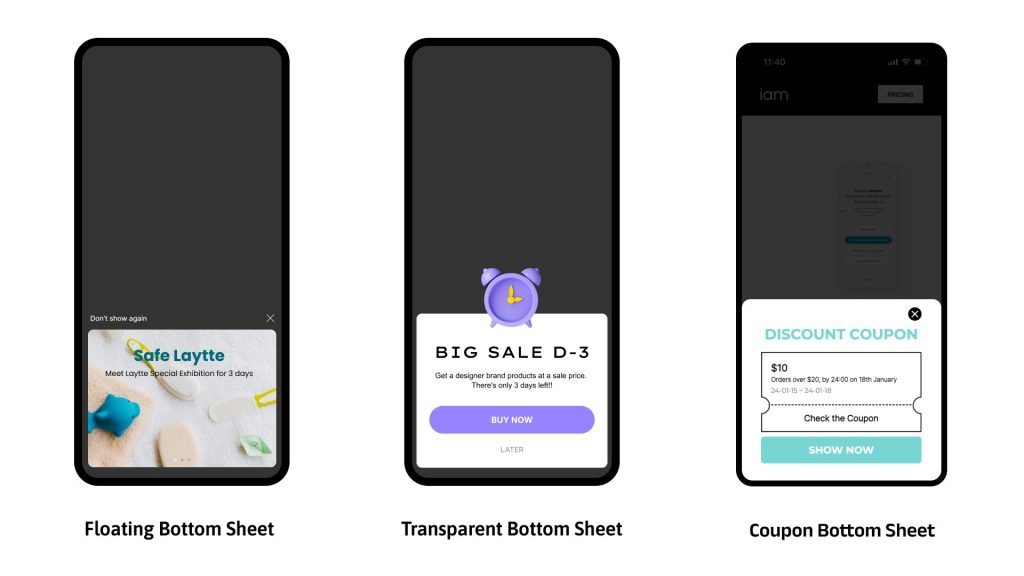
- Banners: Banners are horizontal or vertical strips that appear at the top or bottom of the screen. They deliver short, concise messages without interrupting the user’s experience. Banners work well for updates or reminders that don’t require immediate action, such as notifying users about a new feature or ongoing promotion. Their low-profile design ensures that users can continue navigating the app seamlessly. Banners often include a call-to-action that guides users to more detailed information if needed. For example, a sale announcement banner could include a “Shop Now” button that directs users to a promotional section within the app.
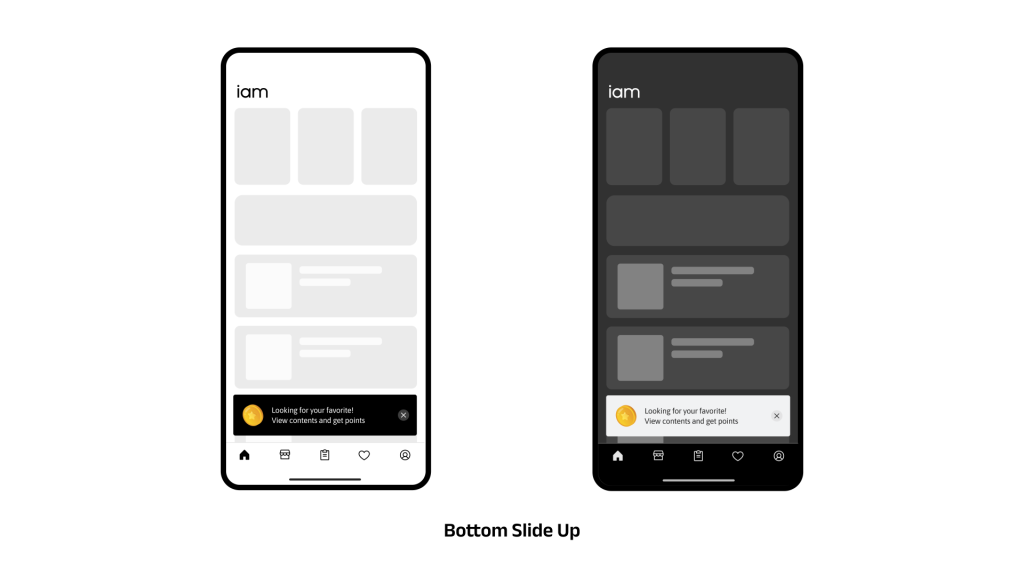
Best Practices for Effective In-App Messaging
Crafting effective in-app messaging requires careful planning and attention to user needs.
Here are a few best practices to consider:
- Keep Messages Relevant and Contextual
Only send in-app messages when they provide genuine value. Messages should be triggered by user actions or relevant scenarios – for example, suggesting features that complement recent user activity. IAM Studio’s targeting capabilities make it easy to trigger messages based on real-time behavior, ensuring users receive only the most relevant content. - Use Clear and Concise Language
In-app messages should be brief and to the point. Keep language simple and avoid overwhelming users with too much information. Clear, action-oriented CTAs like “Learn More” or “Get Started” can guide users effectively. - Personalize Whenever Possible
Use data to personalize messages, tailoring them to the user’s specific journey. This may involve segmenting users based on their interests, behavior, or demographics. IAM Studio’s segmentation tools make it easy to create personalized campaigns that speak directly to each user group. - A/B Test Messages for Optimization
Experiment with different messaging strategies to see what resonates best with users. A/B testing allows you to compare versions of the same message and refine your approach for the highest engagement. - Integrate with Analytics for Continuous Improvement
Use analytics to track the performance of each message, understanding which ones drive the most engagement, conversions, or user retention. IAM Studio offers powerful analytics tools that provide insights into user behavior, helping you optimize messaging strategies over time.

IAM Studio: Powering Your In-App Messaging Strategy
At IAM Studio, we specialize in creating tools that help businesses deliver meaningful in-app messages within their apps. Our platform is designed with flexibility and customization in mind, offering options that let you tailor every message to your unique user base. Whether you’re guiding new users, highlighting features, or encouraging conversions, IAM Studio makes it easy to communicate with your audience in real-time and build stronger connections.
Bringing It All Together
In-app messaging is an invaluable tool for any mobile app aiming to improve user engagement, enhance the onboarding process, and ultimately drive business results. By leveraging the right in-app messaging strategy, you can create personalized, context-driven experiences that delight users and keep them coming back. With IAM Studio, you’ll have everything you need to craft impactful in-app messages that make a difference in your users’ journey.
Ready to take your app engagement to the next level? Explore IAM Studio today and see how our in-app messaging solutions can transform your customer interactions and boost user satisfaction.
Pingback: 4 Effective In-App Messaging Hacks to Own Micro-Moments
Pingback: 5 Impactful In-App Message Hacks for Better Onboarding
Pingback: In-App Message: 5 Effective Behavioral Marketing Strategies